

- REMOVE SAMSUNG ACCOUNT WITHOUT PASSWORD AND OEM APK
- REMOVE SAMSUNG ACCOUNT WITHOUT PASSWORD AND OEM INSTALL
- REMOVE SAMSUNG ACCOUNT WITHOUT PASSWORD AND OEM FULL
- REMOVE SAMSUNG ACCOUNT WITHOUT PASSWORD AND OEM CODE
- REMOVE SAMSUNG ACCOUNT WITHOUT PASSWORD AND OEM PC
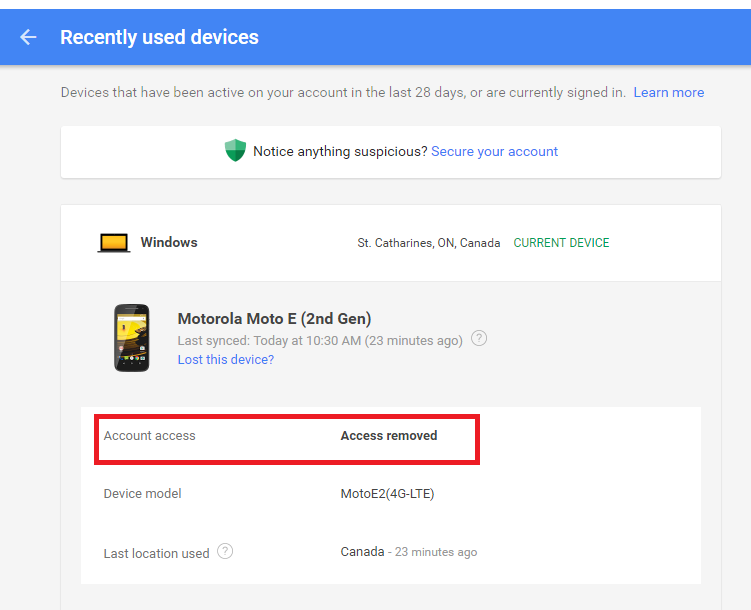

REMOVE SAMSUNG ACCOUNT WITHOUT PASSWORD AND OEM PC
Connect your device to a PC with ADB installed (from here) and run this in a shell window: adb shell content insert -uri content://settings/secure -bind name:s:user_setup_complete -bind value:s:1
REMOVE SAMSUNG ACCOUNT WITHOUT PASSWORD AND OEM CODE
Type Settings into the address bar, and tap the suggested Settings app.Įnable developer options (by tapping the version code in About Phone seven times), then go into Developer Options and turn on USB debugging. On that page, select any text and hit the Search button, which will open the browser. Hit the "Privacy settings" link, then "View Motorola Privacy Policy". Go through the Setup Wizard until you encounter the "About your privacy" page (you might need to connect to Wi-Fi). You can also do this without a sim through this exploit. If Factory Reset is disabled thanks to a security patch, you can instead create a new user account (going through and setting it up), then follow the very next guide below for the Turbo, starting at the second paragraph. Tap "Usage Statistics", then hit the back button, and you're in Settings and can do a factory reset. Answer the call, hit the Add Line (call conferencing) button, and enter *#*#4646#*#* or *#*#4636#*#* (worked on Nexus 5X). Insert an activated SIM card and call it from another phone. Nexus 5, 5X, 6, and 6P running 6.0.1 Goclever Quantum 2 400S running 5.1:
REMOVE SAMSUNG ACCOUNT WITHOUT PASSWORD AND OEM APK
The APK in (4) is very simple and just opens Settings, you could use any other that does the same if you don't want to trust that source. As per my other answer, this will remove FRP from the device. Go to Backup and Reset and do a Factory Data Reset. Add a new user account under Users, switch to it and add your own Google account via Setup, then switch back to the main user (Owner) from Settings → Users, and back out from there to the main Settings.
REMOVE SAMSUNG ACCOUNT WITHOUT PASSWORD AND OEM INSTALL
When you get the prompt about unknown sources, choose the Settings option and enable the Unknown Sources option.Ĭomplete the install and choose to Open the application, which will open Settings. When the File Explorer launches, browse to and tap the APK to install it. Press the key you set up for Overview, hit Dual Window, and select the file browser. Turn "Switch Access" on, then enter its Settings and set a key for Overview, such as Volume Down.īack out to Accessibility again, go to Vision → Talkback → Settings → Privacy Policy to open the browser, and download the APK linked above ( → Apps). Proceed through the device Setup Wizard until it prompts you for the Google account credentials.įor a Samsung device, save this RootJunky APK onto a USB flash drive, and connect it to the device via OTG.īack up, connect to Wi-Fi, then back up again and hit Accessibility (Yes to the prompt that follows). Perform a Factory Reset (press Volume Down until wipe data/factory reset is selected, press Power, scroll down to Yes - delete all user data and press Power again). Reboot into Recovery mode (hold Home, Volume Up, and Power, releasing Power when you see the device turn on/reboot). This first method works on some Samsung and LG devices.
REMOVE SAMSUNG ACCOUNT WITHOUT PASSWORD AND OEM FULL
There are full guides for several devices from RootJunky on YouTube.


 0 kommentar(er)
0 kommentar(er)
